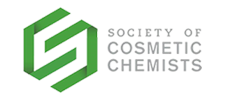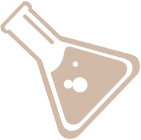Welcome to Steve Herman’s Homepage
This website contains some resources related to fragrance and personal care. My publications are provided for personal use, and should not be copied and distributed without permission of the copyright owners.
Also here is information concerning my teaching and NYSCC activities, my CV and professional capabilities, and a list of past and future presentations.
Some links are provided to resources in cosmetics, personal care, and fragrance.